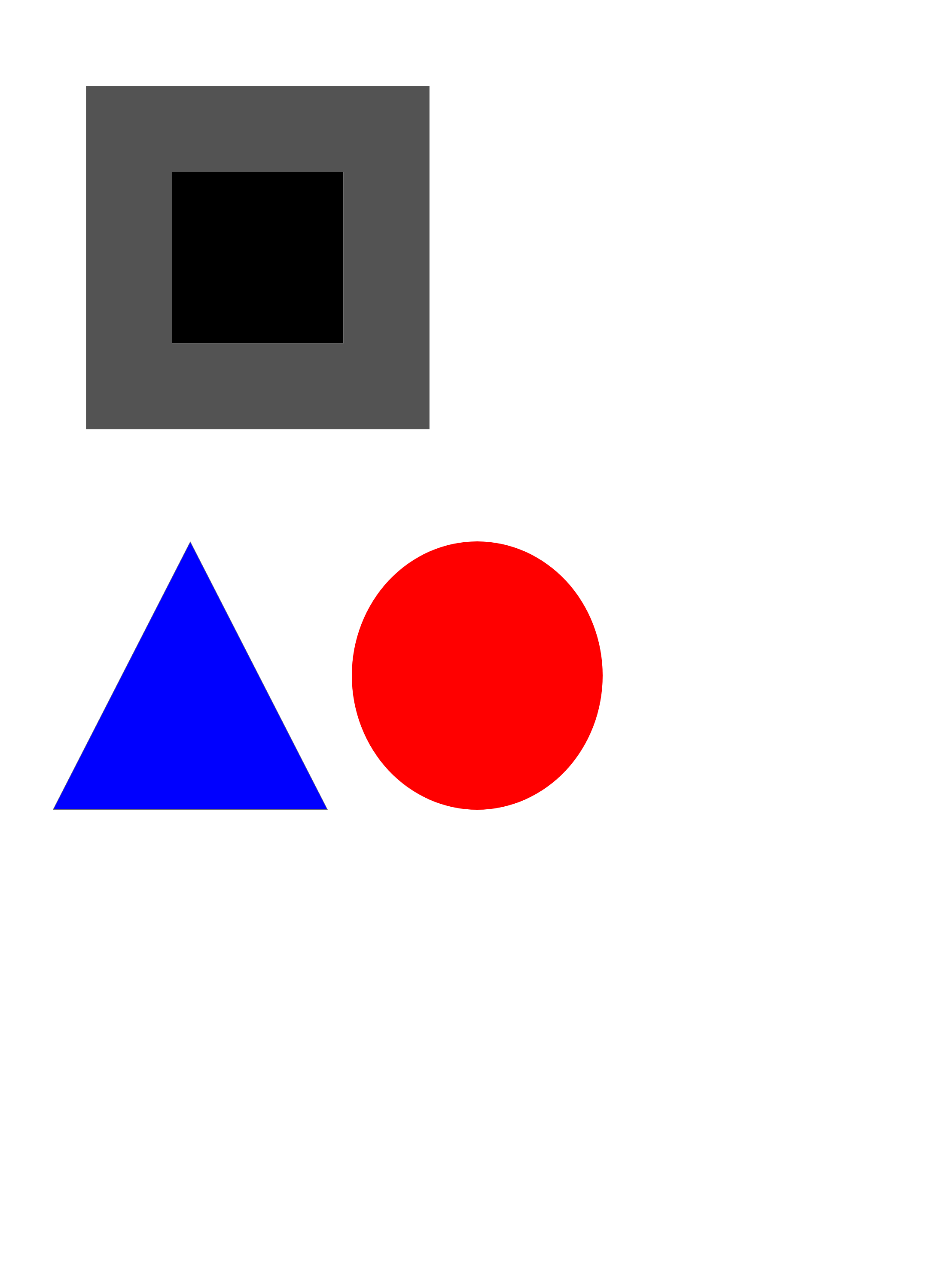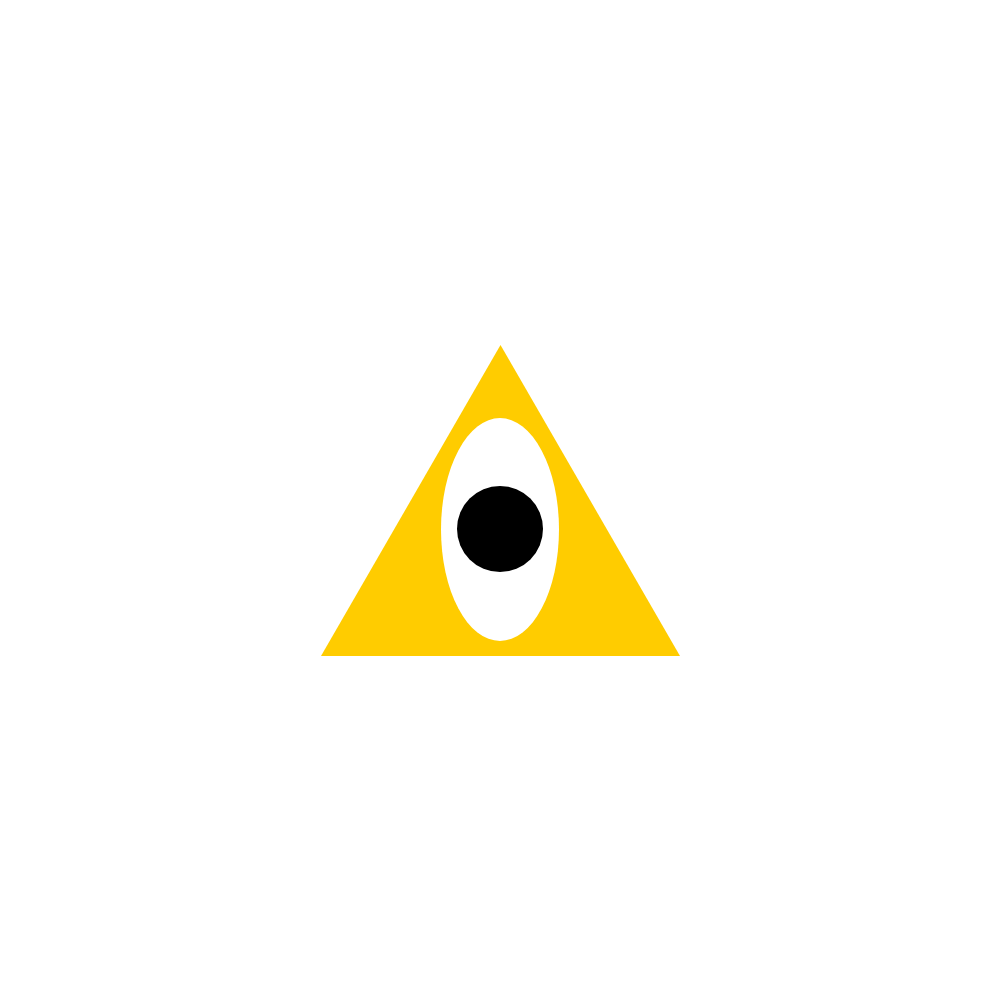Open up Adobe XD
Set your layout with a width at 2193px and height at 3000px
On the left side tools bar, select the Rectangle (R) tools and drag the shape out
Set the width AND height to 800px
Set X AND Y to 200 px
Fill the shape to #535353
Next, select the Rectangle (R) tool on the left side tools bar and drag the shape out
Set the width AND height to 400px
Set X AND Y to 400px
Fill the shape to #000000
Next, select the Polygon (Y) tool on the left side tools bar and drag the shape out
Set the width to 640px
Set the height to 625px
Set X to 123 px
Set Y to 1261 px
Fill the shape to #0000FF
Next, select the Ellipse (E) tool located on the tools bar on the left and drag the shape out
Set the width to 584px
Set the height to 625px
Set X to 819px
Set Y to 1261px
Fill the shape to #FF0000
Finally, Export the layout into a PNG file, and send it to me in "Slack"